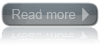In the case of uniform quantizers, the
pdf of the analog sample was assumed to beuniform, and therefore, we obtained
the closed form solutions for optimal decision regions and output levels.
Moreover, the intervals between any two consecutive decision regions as well as
the intervals between any two consecutive output levels were constant. When the
pdf of the input analog samples is not uniform, then the quantization steps are
not constant and the optimal solutions are obtained by solving the
transcendental equations (2.31). This results in a nonuniformquantizer and is referred
to as pdf optimized quantizer.
Using
Lloyd’s algorithm, we design the quantizers for 3 and 5 bpp. The requantized
images at 3 and 5 bpp are shown in Figures 1.a,b, respectively. There are some
improvements in the flat areas compared with that of the corresponding uniform
quantizer. The SNR values are 20.1 and 33.68 dB for 3 and 5 bpp, respectively,
for the nonuniformquantizer, whereas they are 17.3 and 29.04 dB, respectively,
for the uniform quantizer. Figure 1.c shows a plot of the decision regions
versus output levels of the nonuniformquantizer for