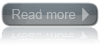The mikroC PRO for 8051 provides a
library for handling Manchester coded signals. The Manchester code is a code in
which data and clock signals are combined to form a single self-synchronizing
data stream; each encoded bit contains a transition at the midpoint of a bit
period, the direction of transition determines whether the bit is 0 or 1; the
second half is the true bit value and the first half is the complement of the
true bit value .
Notes:
- The Manchester receive routines are blocking calls (Man_Receive_Init and Man_Synchro). This means that MCU will wait until the task has
been performed (e.g. byte is received, synchronization achieved, etc).
- Manchester code library implements time-based activities, so interrupts need to be disabled when using it.